How to Set Up and Secure Your First MetaMask Wallet in Under 10 Minutes
A fast-track guide to creating your gateway to DeFi while implementing essential security practices from day one
Introduction: Your First Step Toward Digital Sovereignty
Setting up your first MetaMask wallet represents the crucial first step in your journey toward financial independence through decentralized finance. In just 10 minutes, you can create a secure gateway to the entire DeFi ecosystem while implementing security practices that protect your assets for years to come. This guide prioritizes both speed and security, ensuring you start your DeFi journey on solid ground.
MetaMask serves as your digital identity and asset storage system for interacting with decentralized applications. Unlike traditional bank accounts controlled by institutions, your MetaMask wallet gives you complete sovereignty over your digital assets—along with complete responsibility for their security. Understanding how to set up and secure your first MetaMask wallet properly from the beginning prevents costly mistakes and builds the foundation for successful DeFi participation.
At DeFi Coin Investing, we believe that proper education prevents problems rather than solving them after they occur. This tutorial focuses on implementing security best practices during initial setup rather than retrofitting security measures later. The extra minutes spent on proper setup save hours of potential problems and protect your wealth as you build your DeFi portfolio.
Why MetaMask: Understanding Your Wallet Choice
MetaMask has emerged as the leading Web3 wallet due to its combination of security, usability, and widespread protocol support. The wallet operates as a browser extension that manages your private keys locally while providing seamless integration with thousands of decentralized applications. This architecture maintains security by keeping your keys on your device while enabling smooth interaction with the broader DeFi ecosystem.
The wallet’s open-source nature allows security researchers to audit the code and identify potential vulnerabilities. This transparency, combined with extensive testing and regular updates, provides confidence in the platform’s security model. MetaMask’s wide adoption also means comprehensive documentation, community support, and compatibility with virtually every DeFi protocol.
Unlike custodial wallets where companies control your private keys, MetaMask gives you complete ownership and control. This self-custody model aligns with DeFi’s principles of individual sovereignty while requiring you to take responsibility for security and backup procedures. Understanding this responsibility helps you appreciate why proper setup and security measures matter so much.
Quick Setup Checklist: Before You Begin
Before starting the MetaMask installation process, prepare your security environment to ensure optimal protection from the beginning. Use a secure, updated computer with current antivirus software and avoid public Wi-Fi networks that might compromise your connection during wallet creation.
Essential preparation items:
- Updated web browser (Chrome, Firefox, or Brave recommended)
- Secure internet connection (home network preferred)
- Physical notebook or secure password manager for backup phrases
- Quiet, private environment free from interruptions
- 15-20 minutes of uninterrupted time for careful setup
Clear your browser of any suspicious extensions or unfamiliar software before installation. Malicious extensions can potentially compromise wallet security, so maintain a clean browser environment for DeFi activities. Consider creating a dedicated browser profile exclusively for DeFi use to separate these activities from general web browsing.
Step 1: Download and Install MetaMask (2 minutes)
Navigate directly to the official MetaMask website at metamask.io and verify the URL carefully to avoid phishing sites. Click “Download” and select the browser extension option for your preferred browser. Never download MetaMask from unofficial sources, app stores, or third-party websites that might distribute malicious versions.
Installation verification steps:
- Verify the publisher is “MetaMask” (official)
- Check the extension ID matches official documentation
- Confirm the installation source is your browser’s official extension store
- Review extension permissions before approving installation
Click “Add to Browser” and approve the installation when prompted. The MetaMask fox icon should appear in your browser’s extension bar, indicating successful installation. Pin the extension to your toolbar for easy access, but avoid installing on shared computers where others might access your wallet.
If you encounter installation errors, clear your browser cache and try again with a fresh browser session. Disable other crypto-related extensions temporarily during installation to prevent conflicts. Some antivirus software may flag crypto wallets, so temporarily disable real-time scanning if necessary, but re-enable it immediately after installation.
Step 2: Create Your New Wallet (3 minutes)
Click the MetaMask extension icon to launch the setup process and select “Create a Wallet” when prompted. Choose a strong password for your wallet that includes uppercase letters, lowercase letters, numbers, and special characters. This password protects your wallet on this specific device but doesn’t provide access to your funds on other devices.
Password requirements and best practices:
- Minimum 8 characters (12+ recommended)
- Include mixed case, numbers, and symbols
- Avoid personal information or dictionary words
- Use unique password not used elsewhere
- Consider using a password manager for generation and storage
Read and accept the MetaMask terms of service and privacy policy after reviewing the key points. While most users accept without reading, understanding MetaMask’s data collection and security practices helps you make informed decisions about your privacy and security.
The wallet creation process generates your unique private keys locally on your device. This generation happens entirely offline within your browser, ensuring that MetaMask never sees or stores your private keys. Understanding this process helps you appreciate the security model and your responsibility for key protection.
Step 3: Secure Your Secret Recovery Phrase (4 minutes)
The secret recovery phrase (also called seed phrase) represents the most critical security element of your wallet setup. This 12-word phrase can recreate your entire wallet on any device, making it more important than passwords or device security. Never store this phrase digitally or share it with anyone under any circumstances.
Critical security steps for your recovery phrase:
- Write the phrase on paper in the exact order shown
- Double-check each word for accuracy and spelling
- Store the paper in a secure, fireproof location
- Consider creating a second copy for separate secure storage
- Never photograph, email, or digitally store the phrase
MetaMask will test your recovery phrase by asking you to select words in the correct order. This verification ensures you recorded the phrase accurately and understand its importance. If you make mistakes during verification, carefully review your written copy and correct any errors before proceeding.
Consider additional security measures for long-term storage such as metal backup plates that resist fire and water damage. Some users split their recovery phrase across multiple secure locations, though this approach requires careful planning to avoid losing access entirely. For beginners, focus on basic secure storage before implementing advanced techniques.
Step 4: Configure Essential Security Settings (1 minute)
Access MetaMask settings by clicking the account circle icon and selecting “Settings” from the dropdown menu. Navigate to the “Security & Privacy” section to configure important protection features that enhance your wallet’s security against common threats.
Essential security configurations:
- Auto-lock timer: Set to 5-10 minutes for balance of security and convenience
- Privacy settings: Disable usage analytics if privacy is a concern
- Network configurations: Review default networks and remove any you don’t recognize
- Connected sites: Start with a clean slate (no pre-connected sites)
Enable the auto-lock feature to ensure your wallet locks automatically when idle. This prevents unauthorized access if you step away from your computer or forget to manually lock the wallet. Choose a timeout period that balances security with your usage patterns—shorter times provide better security but may require frequent re-authentication.
Review and understand the privacy settings to control what data MetaMask collects about your usage. While usage analytics help improve the software, some users prefer to opt out for enhanced privacy. Make informed decisions based on your personal privacy preferences and risk tolerance.
Verification and Testing: Ensuring Everything Works
Before adding significant funds to your new wallet, conduct basic functionality tests to ensure everything operates correctly. Start by viewing your wallet address and confirming it displays properly in the main interface. Copy your address and verify it matches when pasted elsewhere—address corruption could cause fund losses.
Basic functionality tests:
- Lock and unlock your wallet using your password
- Switch between different blockchain networks (Ethereum, Polygon)
- View transaction history (should be empty for new wallets)
- Access wallet settings and security features
- Verify the recovery phrase backup works correctly
Test the wallet’s connection capabilities by visiting a reputable DeFi application like Uniswap or Aave and attempting to connect your wallet. Don’t execute any transactions yet, but confirm the connection process works smoothly and your wallet appears in the application interface.
Consider making a small test transaction once you add initial funds to verify sending and receiving functionality. Start with minimal amounts to ensure everything works before transferring larger sums. This testing approach prevents major losses if configuration errors exist.
Initial Security Best Practices
Implement additional security layers beyond the basic MetaMask setup to protect your wallet from common attack vectors. These practices become second nature with repetition and significantly reduce your risk exposure as you engage with DeFi protocols.
Immediate security actions:
- Bookmark the official MetaMask extension page for future updates
- Set up browser bookmarks for frequently used DeFi applications
- Enable two-factor authentication on associated email accounts
- Consider using a dedicated browser profile for DeFi activities
- Install reputable antivirus software if not already present
Never enter your recovery phrase into any website, application, or form that claims to need it for verification or support purposes. Legitimate services never require your recovery phrase, and any request for this information indicates a scam attempt. MetaMask support will never ask for your recovery phrase through any communication channel.
Develop the habit of manually typing website URLs for important DeFi applications rather than clicking links from emails or social media. Phishing attacks often use convincing fake websites to steal wallet information, and manual URL entry provides protection against these threats.
Common Setup Mistakes to Avoid
Many new users make predictable mistakes during MetaMask setup that compromise security or create usability issues. Understanding these common errors helps you avoid problems that could affect your DeFi journey.
Critical mistakes to avoid:
- Storing recovery phrases digitally: Never save phrases in email, cloud storage, or phone notes
- Using weak passwords: Avoid simple passwords that others could guess
- Skipping verification steps: Always complete the recovery phrase verification process
- Installing on shared computers: Only install MetaMask on devices you control completely
- Ignoring security settings: Default settings may not match your security needs
Screenshot or photograph your recovery phrase represents a major security mistake that many newcomers make. Digital storage of recovery phrases creates multiple points of failure including device theft, cloud breaches, or malware infections. Physical paper storage remains the safest approach for most users.
Rushing through the setup process leads to errors that become costly later. Take the full 10 minutes suggested for this guide rather than trying to complete setup in 3-5 minutes. The extra time spent on careful setup prevents hours of problems and potential fund losses.
Adding Your First Cryptocurrency
Once your wallet is properly secured, you can safely add cryptocurrency to begin your DeFi journey. Start with small amounts to test functionality before transferring larger sums. This gradual approach builds confidence while minimizing risk during your learning phase.
Recommended first steps for funding:
- Purchase cryptocurrency from a reputable exchange
- Withdraw a small test amount to your MetaMask address
- Verify the transaction completes successfully
- Gradually increase amounts as comfort grows
- Maintain some ETH for transaction fees on Ethereum network
Always verify wallet addresses carefully when making transfers, as cryptocurrency transactions cannot be reversed if sent to incorrect addresses. Copy addresses directly from MetaMask rather than typing them manually to prevent errors. Some users verify addresses by checking the first and last few characters before confirming transfers.
Consider diversifying your initial cryptocurrency holdings across different asset types based on your investment strategy and risk tolerance. Many beginners start with stablecoins like USDC for stability, while others prefer major cryptocurrencies like ETH or BTC for growth potential.
Network Configuration and Multi-Chain Setup
MetaMask supports multiple blockchain networks beyond Ethereum, enabling access to different DeFi ecosystems with varying cost structures and opportunities. Understanding how to configure additional networks expands your options while requiring careful attention to network-specific security considerations.
Popular networks to consider:
- Ethereum Mainnet: Primary DeFi ecosystem with highest security and liquidity
- Polygon: Lower-cost alternative with fast transactions
- Arbitrum: Layer 2 scaling solution for reduced Ethereum fees
- Optimism: Another Layer 2 option with growing DeFi adoption
Adding new networks requires inputting specific network parameters including RPC URLs and chain IDs. Use only official network information from verified sources to prevent connecting to malicious networks that could compromise your security. Many DeFi applications provide one-click network addition for convenience.
Be aware that each network operates independently, meaning tokens on one network don’t automatically appear on others. Understanding this separation prevents confusion when checking balances and helps you track assets across different blockchain ecosystems.
Ongoing Security Maintenance
MetaMask security requires ongoing attention rather than one-time setup. Regular maintenance activities help protect your wallet against evolving threats while ensuring optimal performance as you engage with new DeFi protocols.
Weekly security tasks:
- Review connected applications and disconnect unused ones
- Check for MetaMask updates and install them promptly
- Monitor transaction history for any unauthorized activity
- Verify that saved bookmarks still point to correct websites
- Clean browser cache and cookies periodically
Monthly security reviews should include checking your recovery phrase storage, updating related passwords, and reviewing overall security practices. As your DeFi involvement grows, consider upgrading to hardware wallet solutions that provide enhanced security for larger asset amounts.
Stay informed about common scam techniques and attack vectors through reputable DeFi education sources. Scammers continuously develop new approaches, and awareness helps you recognize and avoid threats before they affect your wallet security.
When to Upgrade: Hardware Wallet Integration
While MetaMask provides excellent security for learning and moderate amounts, significant DeFi holdings benefit from hardware wallet integration. Hardware wallets store private keys on dedicated devices that never connect directly to the internet, providing enhanced protection against malware and remote attacks.
Signs it’s time to consider hardware wallet upgrade:
- Portfolio value exceeds your comfort level for software wallet storage
- Increased frequency of DeFi transactions and protocol interactions
- Desire for enhanced security without sacrificing MetaMask convenience
- Interest in more advanced DeFi strategies requiring higher security
MetaMask integrates seamlessly with popular hardware wallets like Ledger and Trezor, maintaining the familiar interface while adding hardware-level security. This integration provides the best of both worlds: convenience for regular DeFi use and security for asset protection.
Plan your hardware wallet transition gradually rather than rushing into immediate migration. Continue using your MetaMask wallet for learning and small transactions while transitioning larger holdings to hardware security over time.
Troubleshooting Common Issues
New MetaMask users often encounter predictable issues that have straightforward solutions. Understanding these common problems and their resolutions helps you maintain wallet functionality without panic or unnecessary support requests.
Common issues and quick fixes:
- Wallet won’t unlock: Check password accuracy and clear browser cache
- Transactions stuck: Increase gas price or cancel with higher fee transaction
- Missing tokens: Add token contract manually or switch to correct network
- Website won’t connect: Disable other wallet extensions temporarily
- Balance shows zero: Verify you’re on the correct network for your assets
Keep a troubleshooting checklist for quick reference when problems arise. Most MetaMask issues result from network connectivity, browser conflicts, or user configuration errors rather than serious security problems. Systematic troubleshooting usually resolves issues quickly.
When problems persist, use official MetaMask support channels rather than seeking help from unofficial sources. Scammers often impersonate support representatives to steal wallet information, so verify support authenticity before sharing any details about your wallet issues.
Building Long-Term DeFi Success
Your MetaMask wallet serves as the foundation for broader DeFi education and wealth building activities. Proper initial setup creates the secure infrastructure needed for exploring lending protocols, yield farming, governance participation, and other advanced strategies that support financial sovereignty.
Focus on building practical skills systematically rather than rushing into complex strategies immediately after wallet setup. Start with simple activities like token swapping or basic lending to build familiarity with DeFi interfaces and transaction processes. This gradual progression builds confidence while maintaining appropriate risk management.
Consider your MetaMask wallet as part of a broader DeFi education journey rather than just a tool for speculation. The security practices, risk management skills, and technical understanding developed through proper wallet management transfer to all aspects of DeFi participation and investment strategy.
Conclusion: Your Secure Gateway to Financial Freedom
Setting up and securing your first MetaMask wallet properly creates the foundation for everything you’ll accomplish in decentralized finance. The 10 minutes invested in careful setup and security configuration protect years of future DeFi activities while building the habits and knowledge necessary for long-term success.
Remember that wallet security is an ongoing responsibility rather than a one-time task. The security practices learned during initial setup must continue throughout your DeFi journey to maintain protection as your involvement and holdings grow. Consistent attention to security details prevents problems rather than solving them after they occur.
Your MetaMask wallet represents more than just a tool for holding cryptocurrency—it’s your passport to financial sovereignty and access to a new economic system that operates on your terms rather than institutional control. The knowledge and security practices developed through proper wallet management support every aspect of your journey toward true financial independence.
Your next steps: Test your wallet with small amounts, practice basic security procedures, and begin systematic DeFi education that builds on this foundation. Start with simple activities to build confidence, gradually expanding your capabilities as your knowledge and experience grow. Most importantly, maintain focus on sustainable wealth building rather than speculative trading that could jeopardize your financial sovereignty goals.
The future of finance belongs to those who understand and control their own financial infrastructure. Your properly secured MetaMask wallet provides that control, enabling participation in an economic system that serves your interests rather than extracting value for institutional benefit.
Proper wallet security forms the foundation for all DeFi success. Invest time in learning correct procedures from the beginning rather than retrofitting security measures later. Your future financial sovereignty depends on building these essential skills correctly from the start.